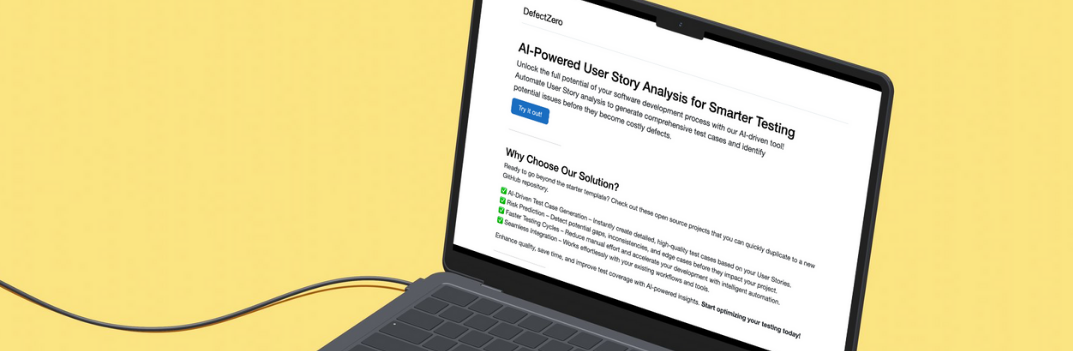Context
When running functional tests in a browser, it is required that the system being verified is running and ready for operation. We can of course run it manually. However, when designing good quality automatic tests, I aim to ensure that they are responsible for activating all components required for their proper operation.
Thanks to the Microsoft.AspNetCore.Mvc.Testing library, we can achieve this effect for an application written in Blazor and tested using the Playwright tool. However, compared to the example in the last post, some changes need to be made.
AI-Powered User Story Analysis for Smarter Testing
Unlock the full potential of your software development process with our AI-driven tool! You will find it here.
Implementation
We start by adding a class responsible for launching the application, it will inherit from the WebApplicationFactory class. You need to override the CreateHost method and the Host startup logic. The change will launch the WebServer, i.e. Kestrel, enabling communication with the browser and will overwrite the BaseAddress property with an address that we can use later in the process.
var testHost = builder.Build();
builder.ConfigureWebHost(webHostBuilder => webHostBuilder.UseKestrel());
_host = builder.Build();
_host.Start();
var server = _host.Services.GetRequiredService<IServer>();
var addresses = server.Features.Get<IServerAddressesFeature>();
ClientOptions.BaseAddress = addresses!.Addresses
.Select(x => new Uri(x))
.Last();
testHost.Start();
return testHost;One line is needed in the Program class of the application under test to be able to add a reference from the project containing the tests:
public partial class Program { }The next step is to add tests and use the logic responsible for launching the application:
[SetUp]
public void SetUp()
{
var sut = new CustomWebApplicationFactory();
_serverAddress = sut.ServerAddress;
}In the method that runs before executing the test, we create an object of the newly added class, then we get the URL of the website that will run when these lines of code are executed.
Consequently, we consume the URL in the tests:
[Test]
public async Task HomePageHasLoadedCorrectly()
{
await Page.GotoAsync(_serverAddress);
// Expect a title "to contain" a substring.
await Expect(Page).ToHaveTitleAsync(new Regex("Index"));
}
[Test]
public async Task FaqHasLoadedCorrectly()
{
await Page.GotoAsync(_serverAddress + "faq-custom");
// Expect a title "to contain" a substring.
await Expect(Page).ToHaveTitleAsync(new Regex("FAQCompaniesChat"));Thanks to the technology used to build this project, I obtained a one-time test instance that can be used in tests built using Playwirght.
PR can be found here.