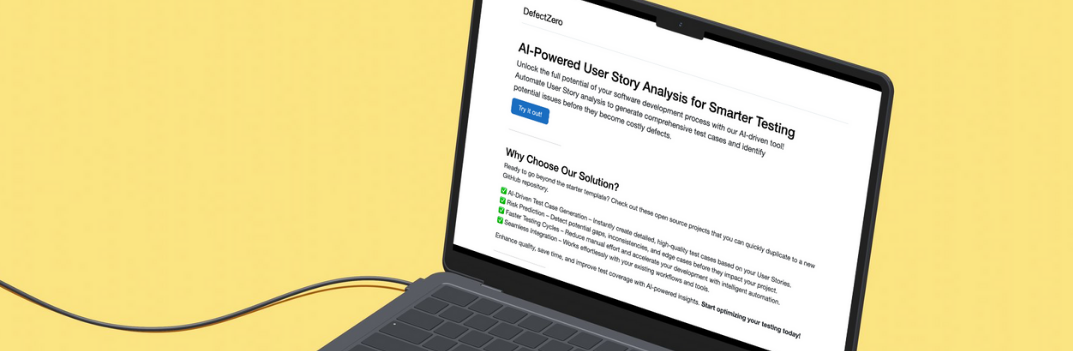Introduction
Today in menu we have seemingly simple user login test case. However I think you will learn quite a log after this post.
Previous post can be found here : Introduction into Cypress
AI-Powered User Story Analysis for Smarter Testing
Unlock the full potential of your software development process with our AI-driven tool! You will find it here.
First step
Let’s code! But wait, firstly we prepare test cases which will be automatized.
Personally I prefer write cases in following manner:
Preconditions:
Steps:
Expected results:
I will not explain them. Cases are not complicated, well it just a login test.
Successful login
Preconditions:
- User exists
- User at /login
Steps:
- Type correct Email
- Type correct Password
- Click Sign in button
Expected results:
- Successfully logged in
- Redirected to base URL
Incorrect password
Preconditions:
- User exists
- User at /login
Steps:
- Type correct Email
- Type incorrect Password
- Click Sign in button
Expected results:
- Should not be logged in
- Should stay at /login
- Validation error: Error Invalid email / password.
- Fields should not be cleared out
Not existing user
Preconditions:
- User should not exists
- User at /login
Steps:
- Type valid Email
- Type some Password
- Click Sign in button
Expected results:
- Should not be logged in
- Should stay at /login
- Validation error: Error Invalid email / password.
- Fields should not be cleared out
Empty fields
Preconditions:
- User at /login
Steps:
- Click Sign in button
Expected results:
- Should not be logged in
- Should stay at /login
- Validation error:
‘Email’ must not be empty. ‘Password’ must not be empty.
- Fields should not be cleared out
Implementation of first test
When we know what we gonna do, we can start more interesting part. ;)
I am creating a new file with name:
LoginTests.spec.jsin directory:
../cypress/integration/LoginTests.spec.jsWe’re are taking on table implementation of first test - Successful login. At beginning I start work with user I’ve created manually via register form. Code looks as follow:
describe('Login Tests', function () {
it('Successfull login', function () {
cy.visit('http://localhost:4100/login')
cy.get(':nth-child(1) > .form-control')
.type('test@test.com')
cy.get(':nth-child(2) > .form-control')
.type('test')
cy.get('.btn')
.click()
cy.url()
.should('contain', 'http://localhost:4100/')
cy.get(':nth-child(4) > .nav-link')
.should('have.attr', 'href', '/@test')
cy.get(':nth-child(3) > .nav-link')
.should('have.attr', 'href', '/settings')
cy.get('.container > .nav > :nth-child(2) > .nav-link')
.should('have.attr', 'href', '/editor')
})
})I am not satisfied at all with the code. It can be improved, however we will have time for refactorization later. Test does do its job. Fills and confirms login form, checks conditions described in test case. Methods .type(), .get(), .click(), should be familiar with you from previous post. Line:
cy.url()
.should('contain', 'http://localhost:4100/')Verifies whether user was redirected to correct page. Cypress detects redirections so I don’t have to implement separate waiting logic for page reload. Mechanism under the hood have taken care of it - it’s so convenient.
Lines:
cy.get(':nth-child(4) > .nav-link')
.should('have.attr', 'href', '/@test')
cy.get(':nth-child(3) > .nav-link')
.should('have.attr', 'href', '/settings')
cy.get('.container > .nav > :nth-child(2) > .nav-link')
.should('have.attr', 'href', '/editor')Have to check whether user is logged in. They check if elements are displayed in navibar which are visible after login the user. For now I’ve haven’t found better solution since application doesn’t set any cookie in browser which I could relay on.
Test execution look:
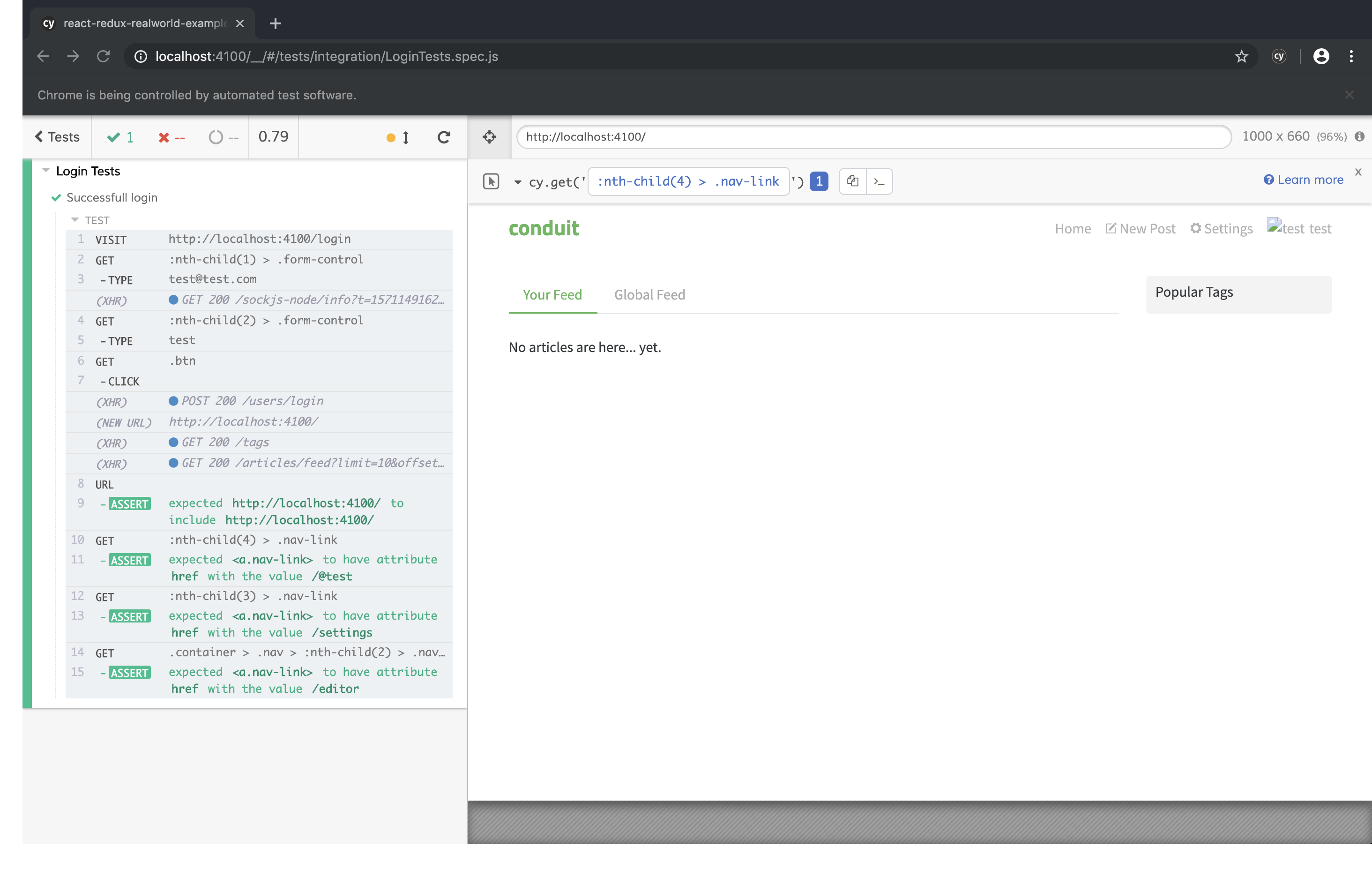
I have impression that test time execution was really short, especially compared to Selenium. Wow, I can not wait for more complicated cases to see how it will develop. But for now a one Precondition was not accomplished:
User existsAt the moment test works only because user which was used for login was created manually by me. As you can predict, it’s a bad practice. We have to aim to create test which will work in isolation. We need to ensure that test manages properly of application state before it’s execution. There is plenty ways, good and bad. We can pass through registration form using Cypress - never don’t do it. I mention it because you’ve probably though about it. We can create an user in database by using a connector which allows connection to database from code level. In my opinion it’s good solution, however I will not use it today. Instead I will use an API to set what we need. Why this particular solution? Because Cypress has a nice support for API and my back-end expose already and API, so it’s simpler for me. Additionally API has build-in specification which allows easily search an endpoint for user creation. Specification created by Swagger tool can be found under URL:
http://localhost:5000/swagger/index.htmlWhat? A localhost?! You will find answer in this post: [Environment preparation]({% post_url 2020-05-20-environment-setup-en %}). So I check provided URL link, I search for user section and bingo, endpoint POST allows create an user. How do I know it? It’s REST API so as long it follows convention and good practices then this particular type of endpoint - POST - with name users will be designed for it. Model which we have to sent with request also indicates it’s create user. Let’s go then.
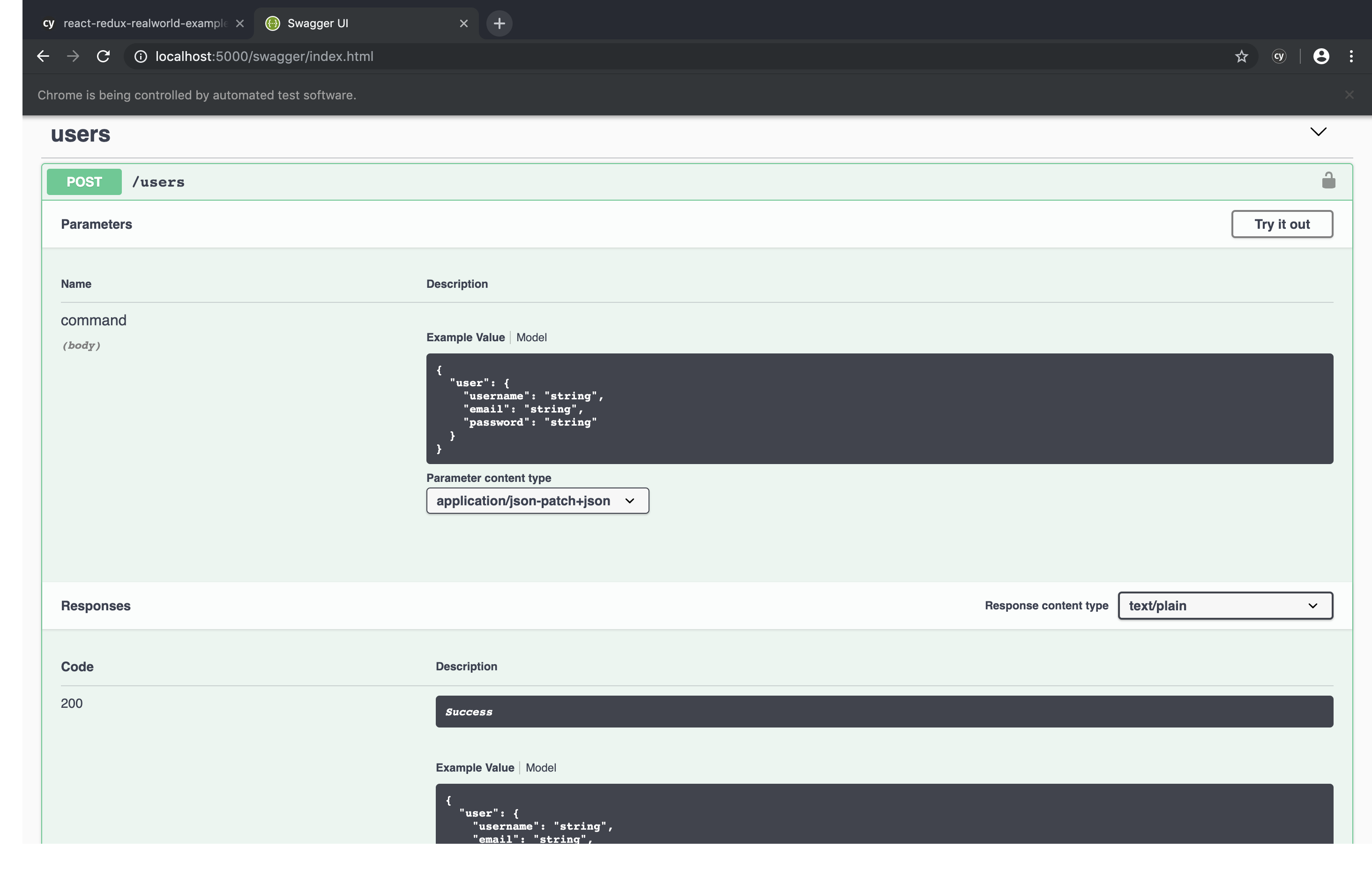
To send such request we need to use function:
request()Basically it’s one of those options:
cy.request(url)
cy.request(url, body)
cy.request(method, url)
cy.request(method, url, body)
cy.request(options)I need to pass an URL, type of endpoint and body. Usage will look as follow:
cy.request('POST', 'http://localhost:5000/users', { user: { username: 'test', email: 'test@test.com', password: 'test' }})‘POST’, it’s a method
’http://localhost:5000/users’, it’s an url
{ user: { username: ‘test’, email: ’test@test.com’, password: ‘test’ }}, is a body.
However, after test execution we see an error:
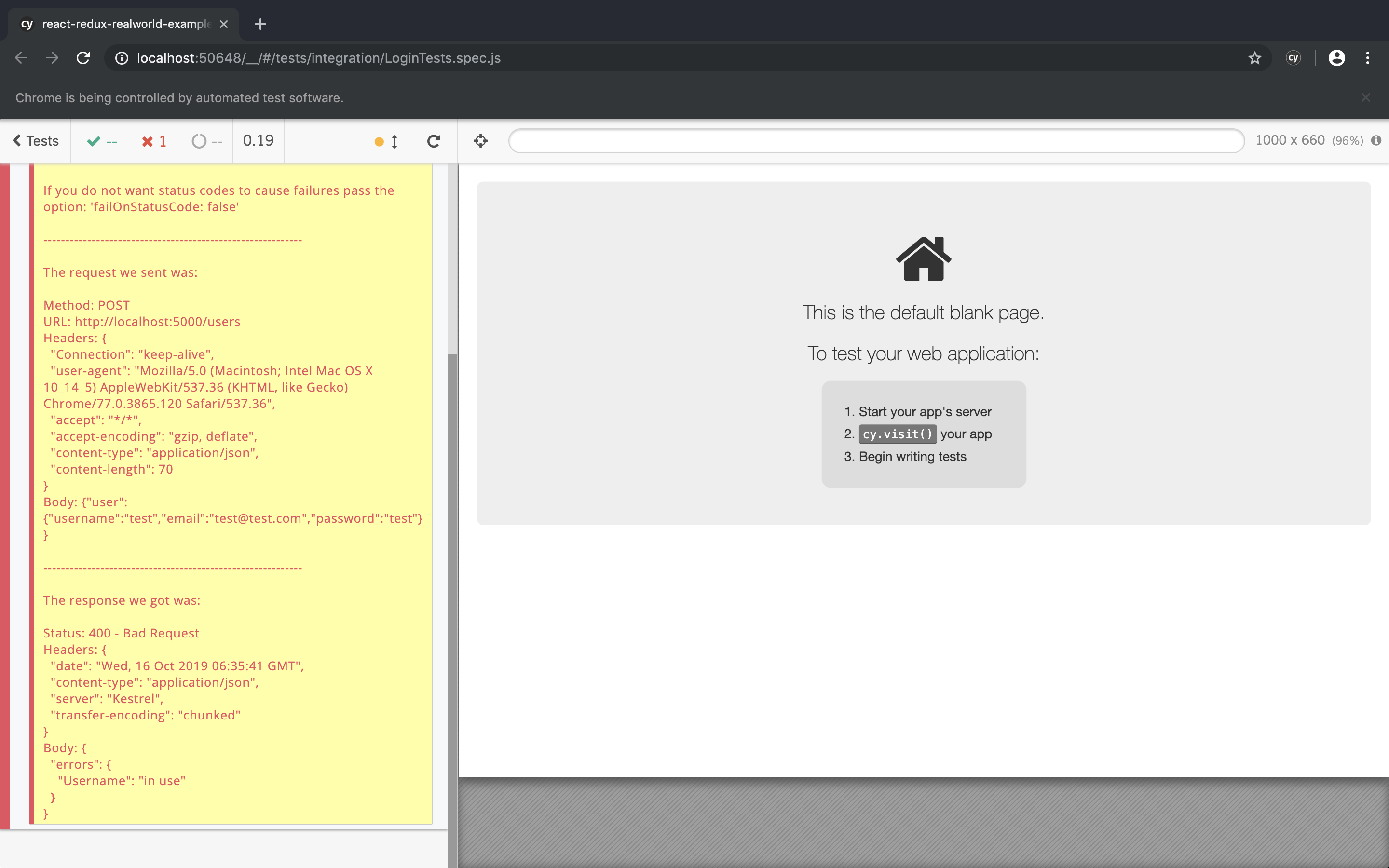
Status: 400 - Bad Request
Headers: {
"date": "Wed, 16 Oct 2019 06:35:41 GMT",
"content-type": "application/json",
"server": "Kestrel",
"transfer-encoding": "chunked"
}
Body: {
"errors": {
"Username": "in use"
}
}It indicates that API responded with code 400 - Bad request, and reason was that particular user passed in body already exists in application. Test failed at very beginning because auto fail mechanism of Cypress worked. In case of responses 2xx or 3xx Cypress automatically fails tests. We can prevent it by passing parameter:
'failOnStatusCode: false'Nonetheless I will not do it, because user I want to create might already exists with different password. To be ensured about application state, I should remove user first and then create him again in state which tests requires to. So next step will be again visit API documentation and find endpoint which removes the user. We look for endpoint named user or users with DELETE type.
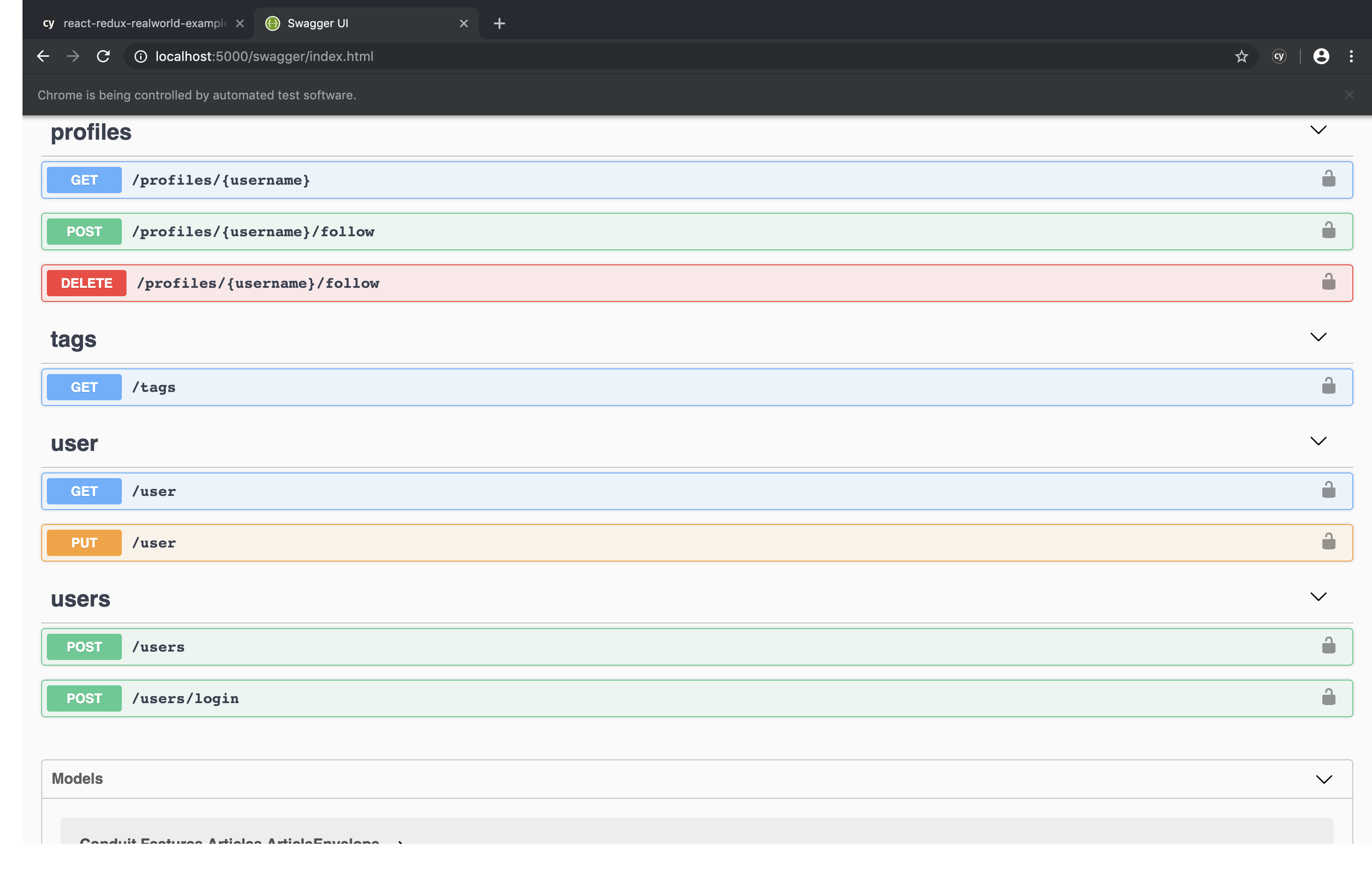
Unfortunately such endpoint doesn’t exists. What can we do in such case? If we work on commercial project, we probably contact with our developers and we plan add DELETE endpoint for next sprint. That’s inefficient. I believe that QA specialist should have enough knowledge to be able alone provide functionality he needs to test a site. So I am editing backend code by adding the endpoint. One note, in real project it should be probably a separate API for tests. We don’t want expose DELETE option for clients. I will not describe process of implementation. If you are curious, changeset can be found here:
https://github.com/12masta/aspnetcore-realworld-example-app/pull/1/filesAnd ready to use backend is here:
https://github.com/12masta/aspnetcore-realworld-example-app/tree/cypress-2As reminder, to apply changes in docker as well, after command:
make runYou need execute:
make buildWhich triggers the image creation. After execution we have access to user DELETE endpoint.
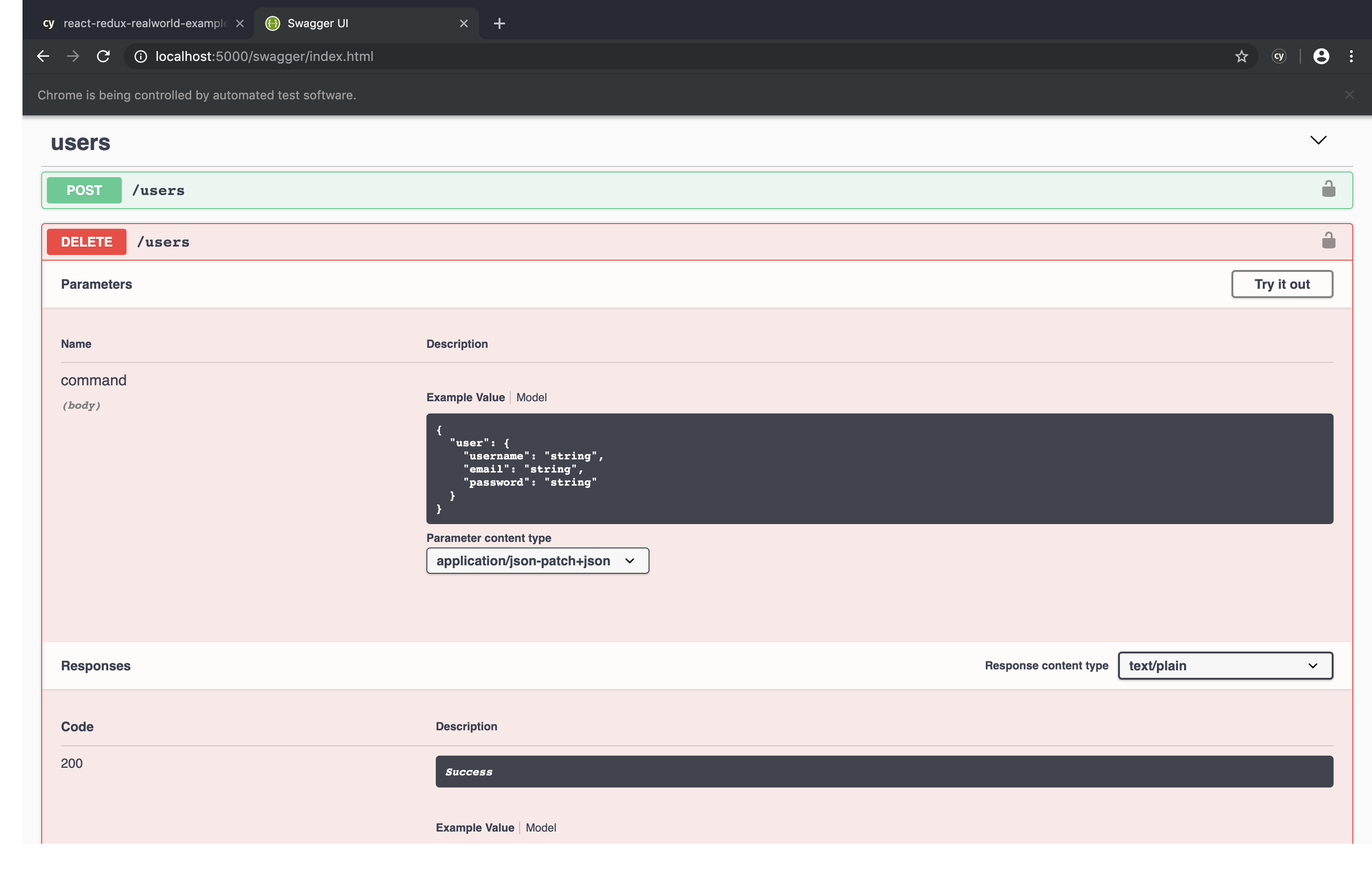
Finally we can write our first complete test. Code looks as follow:
describe('Login Tests', function () {
it('Successfull login', function () {
cy.request('DELETE', 'http://localhost:5000/users', {
user: {
username: 'test',
email: 'test@test.com',
password: 'test'
}
})
cy.request('POST', 'http://localhost:5000/users', {
user: {
username: 'test',
email: 'test@test.com',
password: 'test'
}
})
cy.visit('http://localhost:4100/login')
cy.get(':nth-child(1) > .form-control')
.type('test@test.com')
cy.get(':nth-child(2) > .form-control')
.type('test')
cy.get('.btn')
.click()
cy.url()
.should('contain', 'http://localhost:4100/')
cy.get(':nth-child(4) > .nav-link')
.should('have.attr', 'href', '/@test')
cy.get(':nth-child(3) > .nav-link')
.should('have.attr', 'href', '/settings')
cy.get('.container > .nav > :nth-child(2) > .nav-link')
.should('have.attr', 'href', '/editor')
})
})Execution:
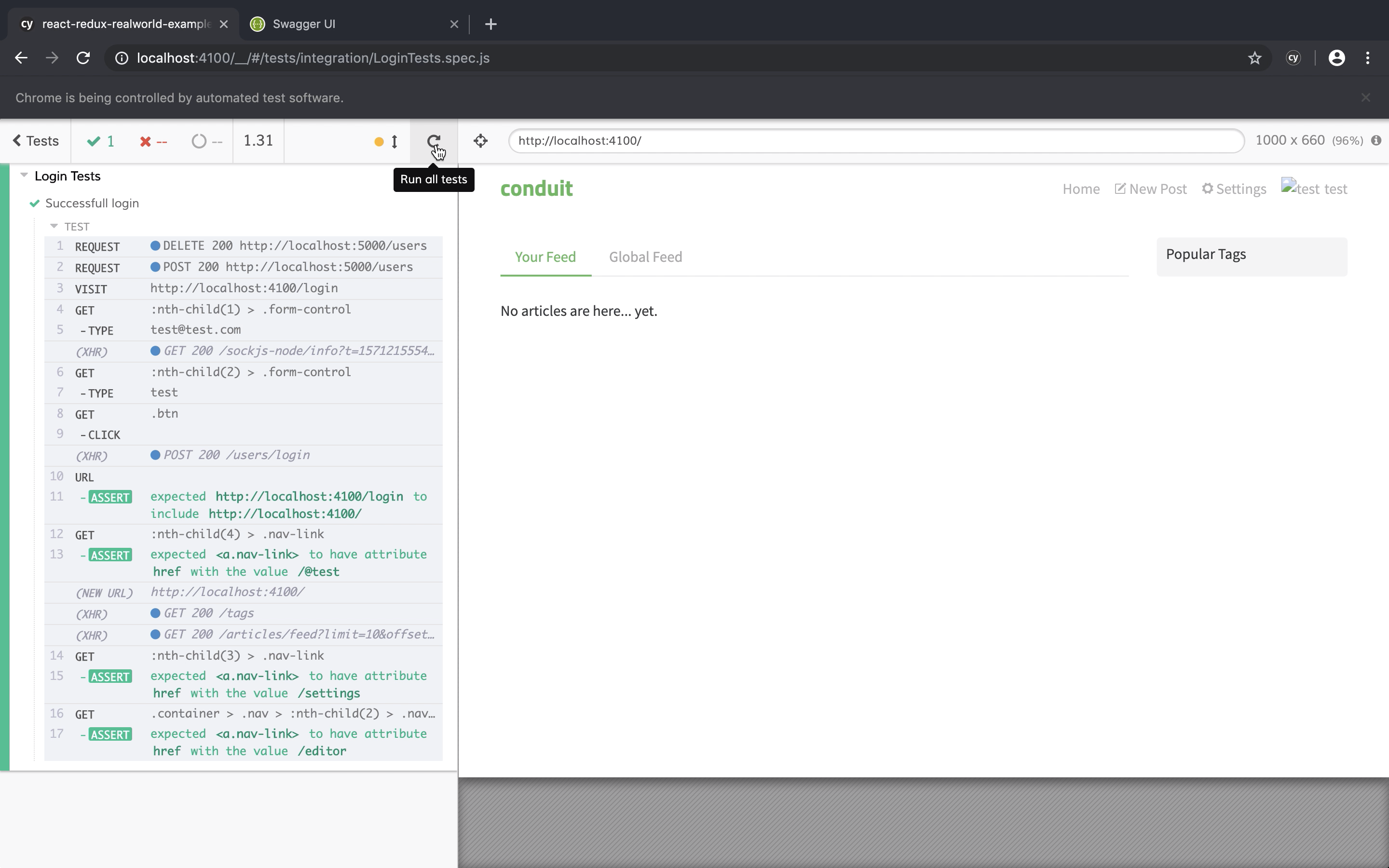
Implementation the next tests
I think we have all components ready to finish remaining tests cases. It should go very smooth now. Next test is named Incorrect password. In step where password is provided, we need type wrong password and create assertion which verifies whether error message is displayed to user. Let’s do it:
it('Incorrect password', function () {
cy.request('DELETE', 'http://localhost:5000/users', {
user: {
username: 'test',
email: 'test@test.com',
password: 'test'
}
})
cy.request('POST', 'http://localhost:5000/users', {
user: {
username: 'test',
email: 'test@test.com',
password: 'test'
}
})
cy.visit('http://localhost:4100/login')
cy.get(':nth-child(1) > .form-control')
.type('test@test.com')
cy.get(':nth-child(2) > .form-control')
.type('test-icorrect')
cy.get('.btn')
.click()
cy.url()
.should('contain', 'http://localhost:4100/login')
cy.get('.error-messages > li')
.should('have.text', 'Error Invalid email / password.')
})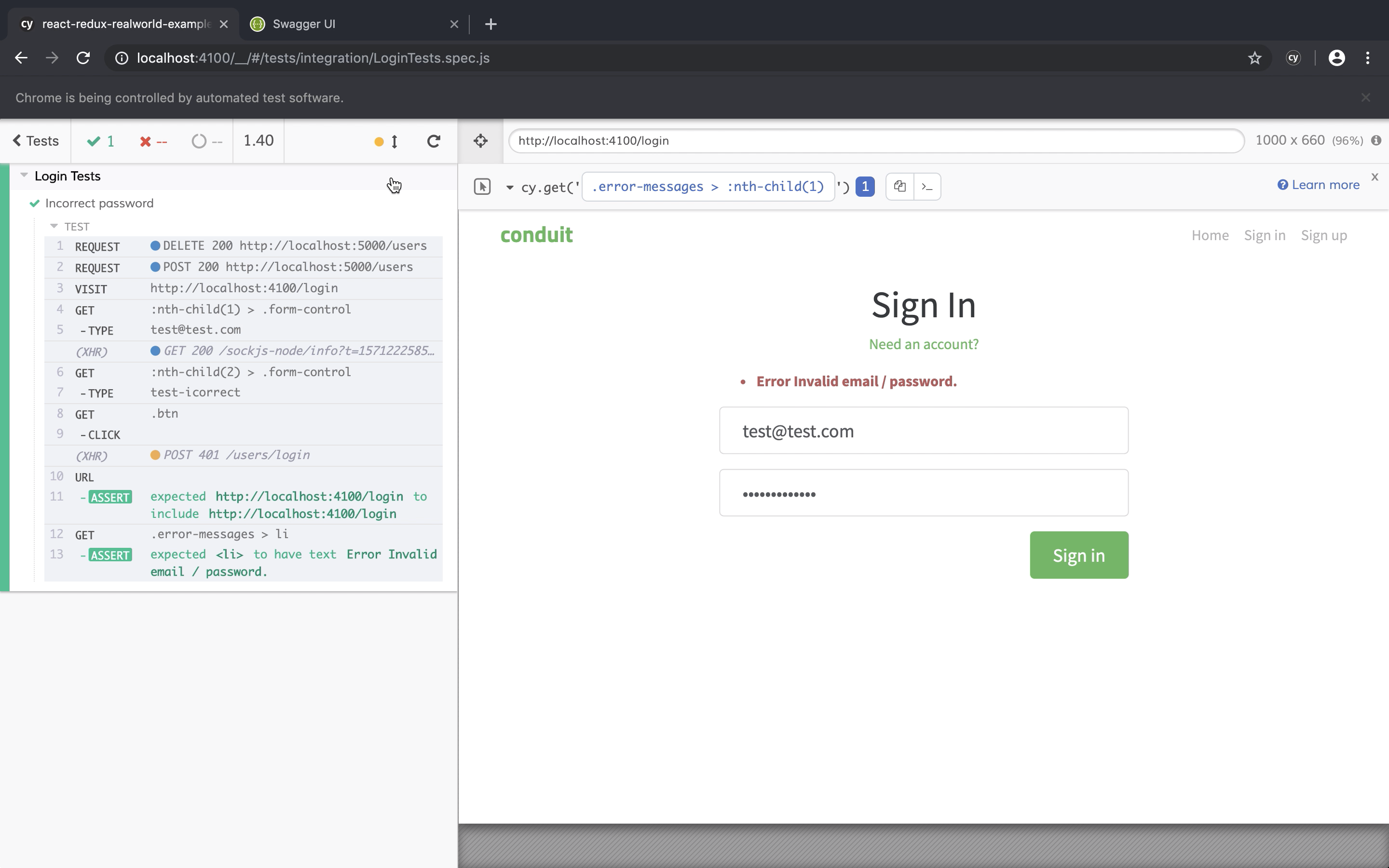
Implementation of test Not existing user is also simple. We need to remove create user step, ensure that he doesn’t exists in database and use assertion which tests error message is displayed:
it('Not existing user', function () {
cy.request('DELETE', 'http://localhost:5000/users', {
user: {
username: 'test',
email: 'test@test.com',
password: 'test'
}
})
cy.visit('http://localhost:4100/login')
cy.get(':nth-child(1) > .form-control')
.type('test@test.com')
cy.get(':nth-child(2) > .form-control')
.type('test-icorrect')
cy.get('.btn')
.click()
cy.url()
.should('contain', 'http://localhost:4100/login')
cy.get('.error-messages > li')
.should('have.text', 'Error Invalid email / password.')
})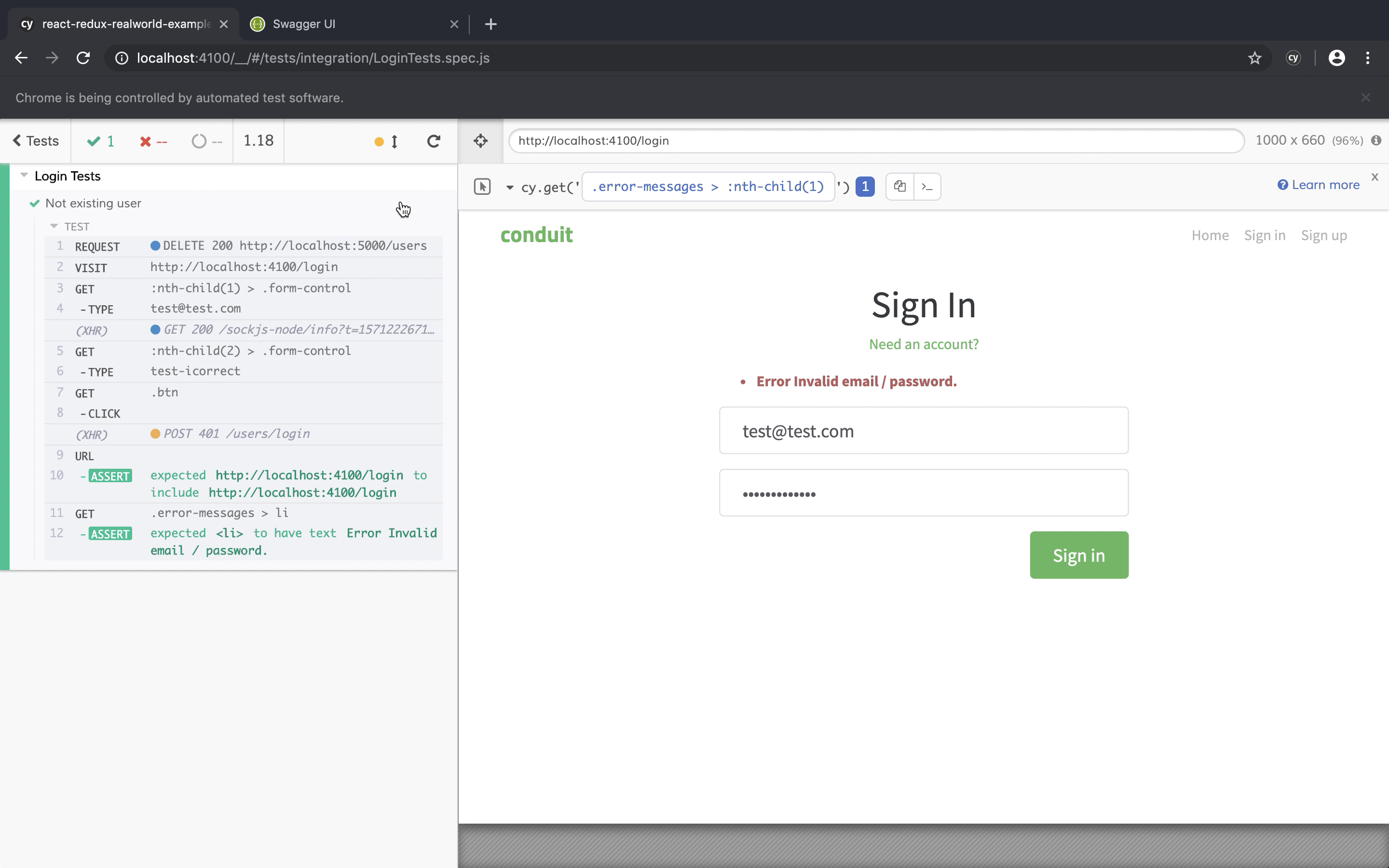
Now left only Empty fields case. We will not fill login fields and after push of Login button, a correct error message will be displayed:
it('Empty fields', function () {
cy.visit('http://localhost:4100/login')
cy.get('.btn')
.click()
cy.url()
.should('contain', 'http://localhost:4100/login')
cy.get('.error-messages > :nth-child(1)')
.should('have.text', '\'Email\' must not be empty.')
cy.get('.error-messages > :nth-child(2)')
.should('have.text', '\'Password\' must not be empty.')
})As we see expected text is: ‘Email’ must not be empty. A sign ’ is used. It is reserved to pass a string argument to a function. In that case I had to use escape character \ which allows bypass that problem. In this case for Cypress ‘Email’ must not be empty means ‘Email’ must not be empty. Let’s see how it works:

As we see test haven’t passed because error message is incorrect: User.Email ‘Email’ must not be empty. and User.Password ‘Password’ must not be empty. We’ve just found first bug in our application. :)
Summary
All changes can be found on my repository on branch here:
https://github.com/12masta/react-redux-realworld-example-app/tree/2-cypressChangeset:
https://github.com/12masta/react-redux-realworld-example-app/pull/2/filesAfter execution of those operation, test specification will look as follow:
describe('Login Tests', function () {
it('Successfull login', function () {
cy.request('DELETE', 'http://localhost:5000/users', {
user: {
username: 'test',
email: 'test@test.com',
password: 'test'
}
})
cy.request('POST', 'http://localhost:5000/users', {
user: {
username: 'test',
email: 'test@test.com',
password: 'test'
}
})
cy.visit('http://localhost:4100/login')
cy.get(':nth-child(1) > .form-control')
.type('test@test.com')
cy.get(':nth-child(2) > .form-control')
.type('test')
cy.get('.btn')
.click()
cy.url()
.should('contain', 'http://localhost:4100/')
cy.get(':nth-child(4) > .nav-link')
.should('have.attr', 'href', '/@test')
cy.get(':nth-child(3) > .nav-link')
.should('have.attr', 'href', '/settings')
cy.get('.container > .nav > :nth-child(2) > .nav-link')
.should('have.attr', 'href', '/editor')
})
it('Incorrect password', function () {
cy.request('DELETE', 'http://localhost:5000/users', {
user: {
username: 'test',
email: 'test@test.com',
password: 'test'
}
})
cy.request('POST', 'http://localhost:5000/users', {
user: {
username: 'test',
email: 'test@test.com',
password: 'test'
}
})
cy.visit('http://localhost:4100/login')
cy.get(':nth-child(1) > .form-control')
.type('test@test.com')
cy.get(':nth-child(2) > .form-control')
.type('test-icorrect')
cy.get('.btn')
.click()
cy.url()
.should('contain', 'http://localhost:4100/login')
cy.get('.error-messages > li')
.should('have.text', 'Error Invalid email / password.')
})
it('Not existing user', function () {
cy.request('DELETE', 'http://localhost:5000/users', {
user: {
username: 'test',
email: 'test@test.com',
password: 'test'
}
})
cy.visit('http://localhost:4100/login')
cy.get(':nth-child(1) > .form-control')
.type('test@test.com')
cy.get(':nth-child(2) > .form-control')
.type('test-icorrect')
cy.get('.btn')
.click()
cy.url()
.should('contain', 'http://localhost:4100/login')
cy.get('.error-messages > li')
.should('have.text', 'Error Invalid email / password.')
})
it('Empty fields', function () {
cy.visit('http://localhost:4100/login')
cy.get('.btn')
.click()
cy.url()
.should('contain', 'http://localhost:4100/login')
cy.get('.error-messages > :nth-child(1)')
.should('have.text', '\'Email\' must not be empty.')
cy.get('.error-messages > :nth-child(2)')
.should('have.text', '\'Password\' must not be empty.')
})
})